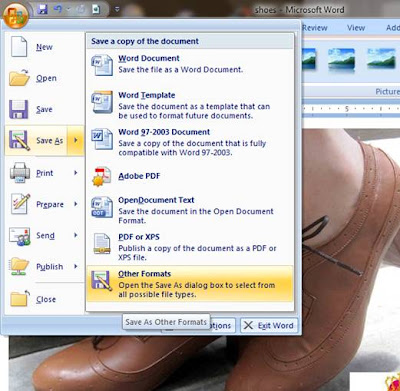Hi guys! :D
It's been a while I didn't posted anything! haha. I've just asked to help my sister about how to add some picture from microsoft word 2007 to blogspot (well, she's currently actives in posting about adobe photoshop on blogspot, visit here if you also want to see ;) ). Finally, after do some searching in google, I found the tutorial in this blog. I guess it would be better to post it again by my own, here in my blog. So guys, let's start the tutorial! :).
1. Open your micosoft word document (this document should contains pictures for upload to blog)
2. Do save as file, choose other formats
2. Do save as file, choose other formats
3. Type your file name in the file name bar. For example blogphotos
4. Then save as type, choose web page
5.After succeeded saving file, you will have 2 file types which are blogphotos.htm and blogphotos_files.
6. Here in blogphotos_files you can get the photos in picture formats, for example .jpg, .gif, etc. With these kind type of file, you are exactly be able to upload those photos to your blog.7. Finish. :)
Well, it's now your turn to try it guys! good luck. ;)